Usage¶
Add a new model¶
- In the Manage administrative menu, navigate to Configuration > Workflow > ECA (/admin/config/workflow/eca). A page appears where existing models are listed.
- Click on Add new BPMN.iO model. The BPMN.iO modeller appears.
- On the right-hand side of the BPMN.iO modeller interface you will find a form to configure the currently selected business process element (click on arrows beside the label to show or hide the form input elements):
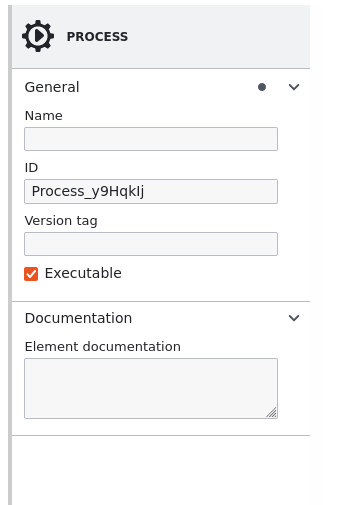
- Name: The name of your model.
- ID: generated automatically by default.
- Version tag: version of your model.
- Executable: uncheck to disable the model.
-
Documentation:
-
Click Save.
Keyboard Shortcuts¶
When the focus is inside the BPMN canvas, there is support for the following shortcuts:
| Function | Shortcut |
|---|---|
| Undo | ctrl + Z |
| Redo | ctrl + Y |
| Select All | ctrl + A |
| Copy | ctrl + C |
| Paste | ctrl + V |
| Find | ctrl + F |
| Scrolling | ctrl + Arrows |
| Direct Editing | E |
| Hand Tool | H |
| Lasso Tool | L |
| Space Tool | S |